It’s worrying and frustrating when a family member loses their precious smartphone.
But with Docomo’s “Find My Phone” service, you don’t have to panic in such situations.
Using this service allows you to easily locate your family’s smartphone.
Furthermore, the steps are clearly explained so even beginners can use it with ease.
Key Features of Docomo’s Find My Phone Service
Docomo’s Find My Phone service lets you search for the location of lost mobile phones and smartphones. Here are some key features:
Highly Accurate Location Info Using GPS
For GPS-enabled mobile phones, you can check highly precise location info on a map using GPS.
This enables quickly pinpointing where your family’s smartphone is.
Especially if you can’t contact your child or elderly family member when they are out, it brings peace of mind to watch over family safely.
Furthermore, you can find and recover lost smartphones using this service.
This helps protect valuable personal data and cherished photos, bringing great reassurance.
Usage Fees
For iPhones it’s 55 yen (tax included) per month, but it’s free if you have “Mobile Phone Insurance” or “Smart Peace of Mind Insurance”.
This very reasonable fee provides family safety and reassurance affordably.
It’s an even better deal for households with “Mobile Phone Insurance” or “Smart Peace of Mind Insurance”.
Considering it helps reduce the stress and anxiety of losing a phone, this service offers tremendous value.
The budget-friendly fee makes this service easily accessible for many households.
◯iPhone (all models)/Models released after May 2017
Registration: Required Fees:
- 55 yen (tax included) monthly
- Or 3,300 yen (tax included) for one-time use
◯Models released before April 2017 (excluding iPhone)
Registration: Not required Fees:
- Free up to 4 times monthly
- 330 yen (tax included) each time after the 5th
Quote: https://www.docomo.ne.jp/service/search/ (in Japanese)
How to Use Docomo’s Find My Phone Service
This service is very easy to use, with steps that are intuitive even for beginners.
The smooth, simple process of Docomo’s Find My Phone service is appealing.
First, check if your model is compatible, then apply for the service.
This allows safely managing family phones with peace of mind.
Here are more details explaining the usage steps:
Check Compatible Models
First, it can be used on FOMA, Xi (Crossy), or 5G i-mode/sp-mode compatible Docomo models.
This step is critical – first confirm if your mobile phone can use this service.
You can check compatible models on Docomo’s website, at Docomo shops, etc.
If your model isn’t supported, it may be worth considering upgrading to a compatible model.
If your model is supported, you can proceed to apply for the service.
Apply for the Service
For iPhones (all models)/models released after May 2017, you’ll need to apply for the service.
For non-iPhone models released before April 2017, registration is not required.
You can apply on Docomo’s website, at Docomo shops, or through their customer support center.
When applying, prepare your Docomo account info and the phone numbers of family members you want to share location with.
After registering, follow the provided steps to configure settings so you can immediately view family phone locations.
Once application and setup is complete, you can monitor family phones with peace of mind.
How to Use Docomo’s Find My Phone Service
It’s easy – just access the My docomo site from your PC.
Follow the site’s instructions to see the approximate current location.
You can also inquire by phone or at Docomo shops, so it’s understandable and convenient.
For phone support:
- From a Docomo mobile phone, dial “151”
- From other mobiles or landlines, call 0120-524-360
Note “151” has support hours of 9:00-20:00, so keep that in mind.
The toll-free number is 24 hours.
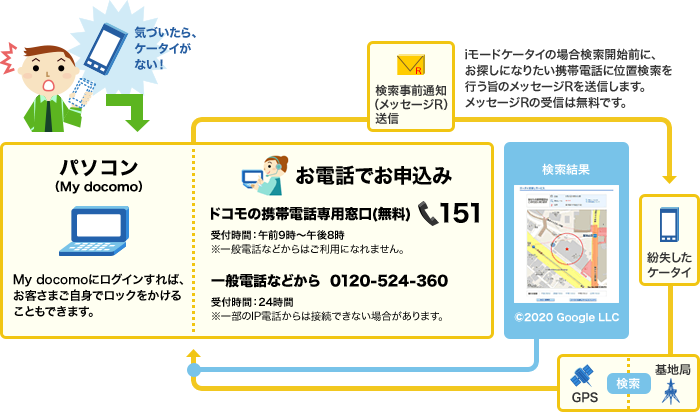
Quote: https://www.docomo.ne.jp/service/search/ (in Japanese)
Docomo Find My Phone Service Support and Troubleshooting
Even if issues arise, Docomo has robust support in place.
This support system values users’ peace of mind and trust, providing various support options.
So if any problems occur, you can get proper assistance.
Here are details about the support and troubleshooting:
This information provides important knowledge to address issues with confidence during service use.
Contact Information
You can contact Docomo’s support center or visit a Docomo shop for service inquiries and assistance.
Docomo’s support center can be reached online or by phone, with dedicated support staff.
At Docomo shops, you can directly consult staff and get concrete solutions.
The support center and shops also provide info on using and configuring the service.
This enables reliably resolving problems during use.
Troubleshooting Guide
A guide clearly explaining common issues and solutions is provided.
The troubleshooting guide can be accessed online and covers various problems and fixes.
This guide is a valuable resource for quickly and effectively resolving problems.
It also details general issues that may occur during use and how to address them.
This empowers users with the knowledge and confidence to resolve problems themselves.
User Experiences with Docomo’s Find My Phone
I was able to successfully find a family member’s smartphone using this service. The location accuracy was high – I’m very satisfied.
Docomo’s Find My Phone service has proven to be highly practical and effective.
Particularly, the quick and precise location info greatly enhances daily peace of mind.
Here are some more real user experiences:
This info will further illustrate the utility and convenience of the service.
Auto GPS ON Function
Even if the smartphone GPS is normally OFF, it can automatically turn ON when searching so I could confirm the location accurately.
This very handy function lets you immediately get location info when needed without keeping GPS always ON.
Especially when urgent action is required to confirm family safety, this auto ON is invaluable.
It enables monitoring family with peace of mind and enhances daily reassurance.
It also helps conserve battery life.
View Location Right Before Battery Depletion
Even if the smartphone battery was depleted, I could check the location right before it died.
The ability to confirm the location just before battery depletion is extremely helpful.
Particularly when out or traveling and the smartphone battery dies, this is critical.
It allows checking where it last was if the phone is lost.
This also aids confirming family safety and quickly recovering the smartphone.
Summary
Docomo’s “Find My Phone” service was very helpful for locating family smartphones. The usage steps are simple and the features are highly appealing. If you lose a family member’s smartphone, be sure to try this service and regain peace of mind and joy.
It’s a great way to ensure family safety and provide daily reassurance.
With easy steps and convenient capabilities, it swiftly and effectively checks the location of every family member’s smartphone.
Many handy features like auto GPS ON and viewing the location right before battery depletion are included.
This safeguards family smartphones and enables quickly recovering lost devices.
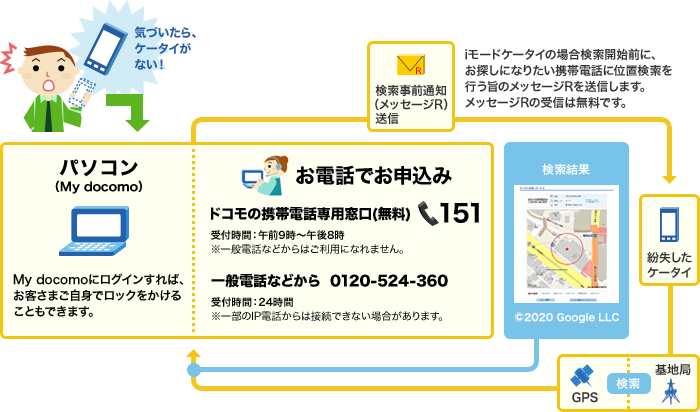



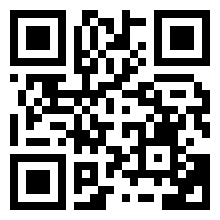

コメント
Appreciate it for this post, I am a big big fan of this website would like to continue updated.